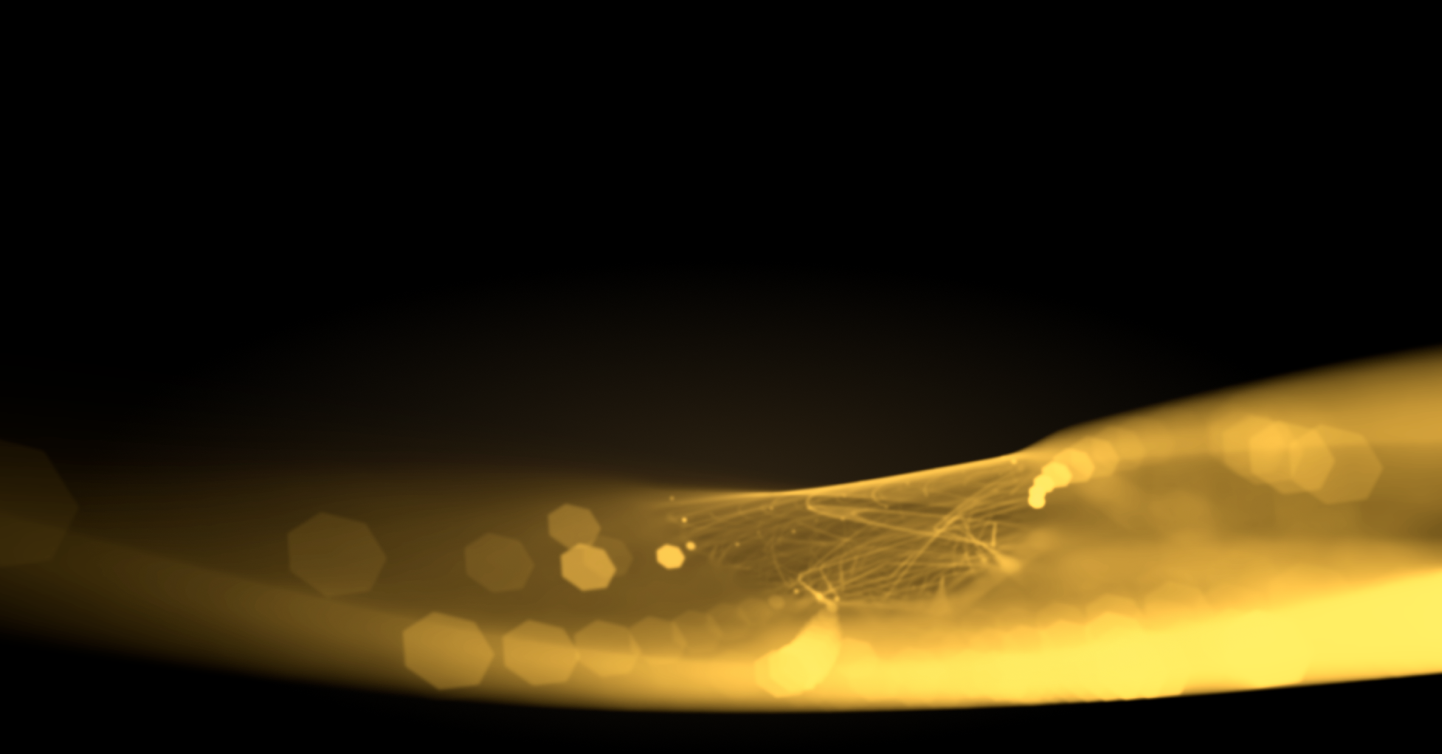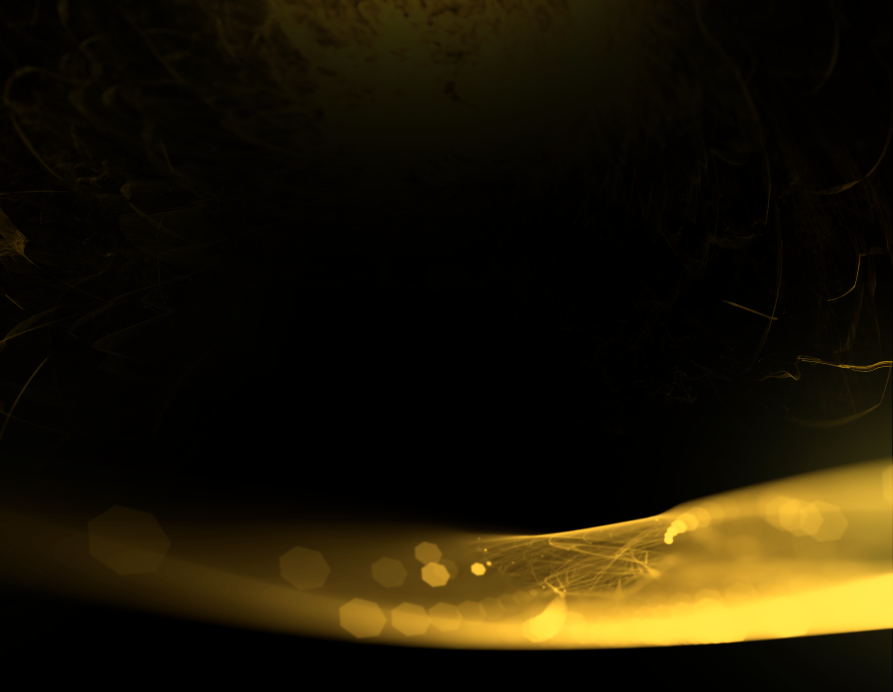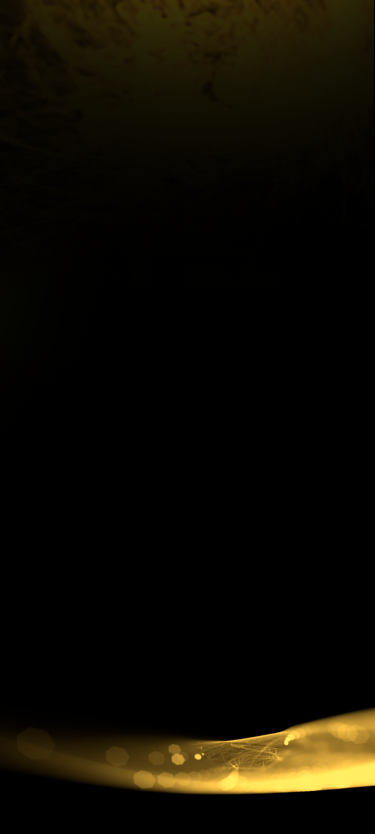The actions listed below should be followed if you ever forget your password and need to reset it:
- Visit the 24k Markets Login page.
- Select Reset Password by tapping on it.
- Type in the email address that you used to create your account.
- Press the Reset Password button.
- Find the email from 24k Markets in your email inbox.
Check your Spam/Junk Folder to see if you can find this email there if you can’t.
Did you find it helpful?
YesNo