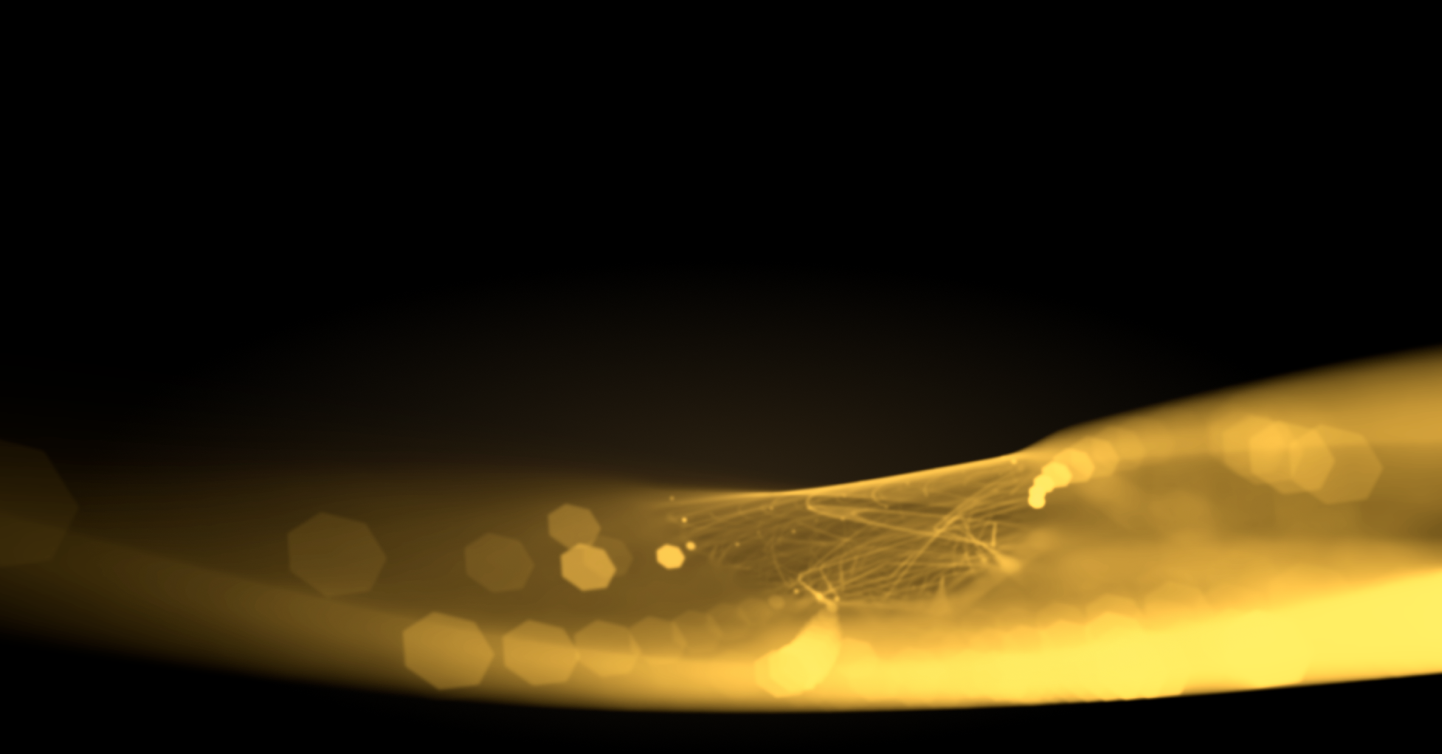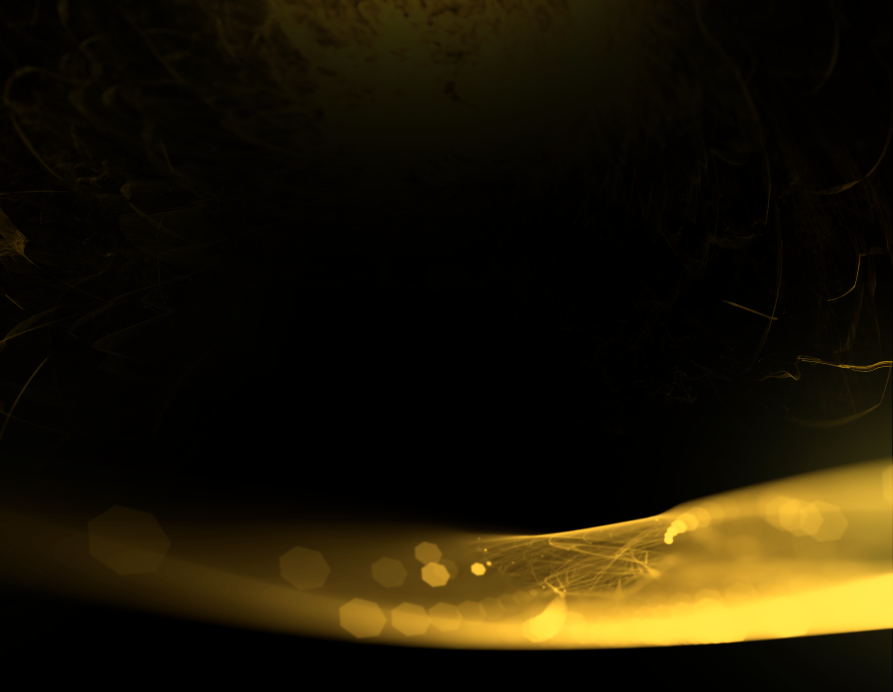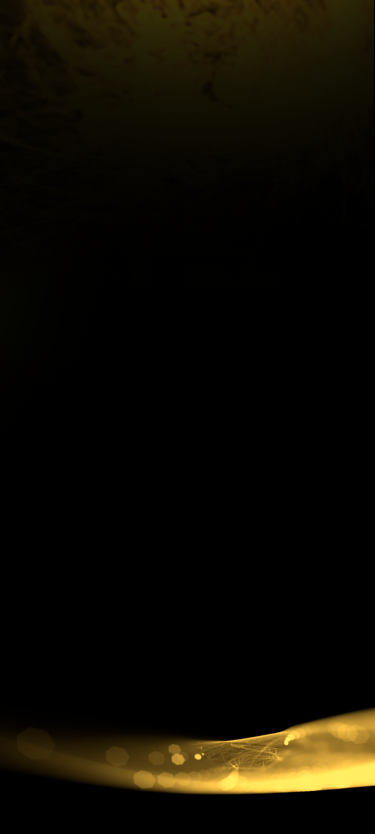To reset your Trading Password, simply follow the steps below:
- Log into your 24k Markets account, and click on My Accounts.
- Click View on the account you would like to reset.
- Click on the three horizontal dots next to the account number.
- Select Change password and confirm.
- Your new password will be sent to you via email!
Should you require further assistance do not hesitate to reach out to our customer support!
Did you find it helpful?
YesNo