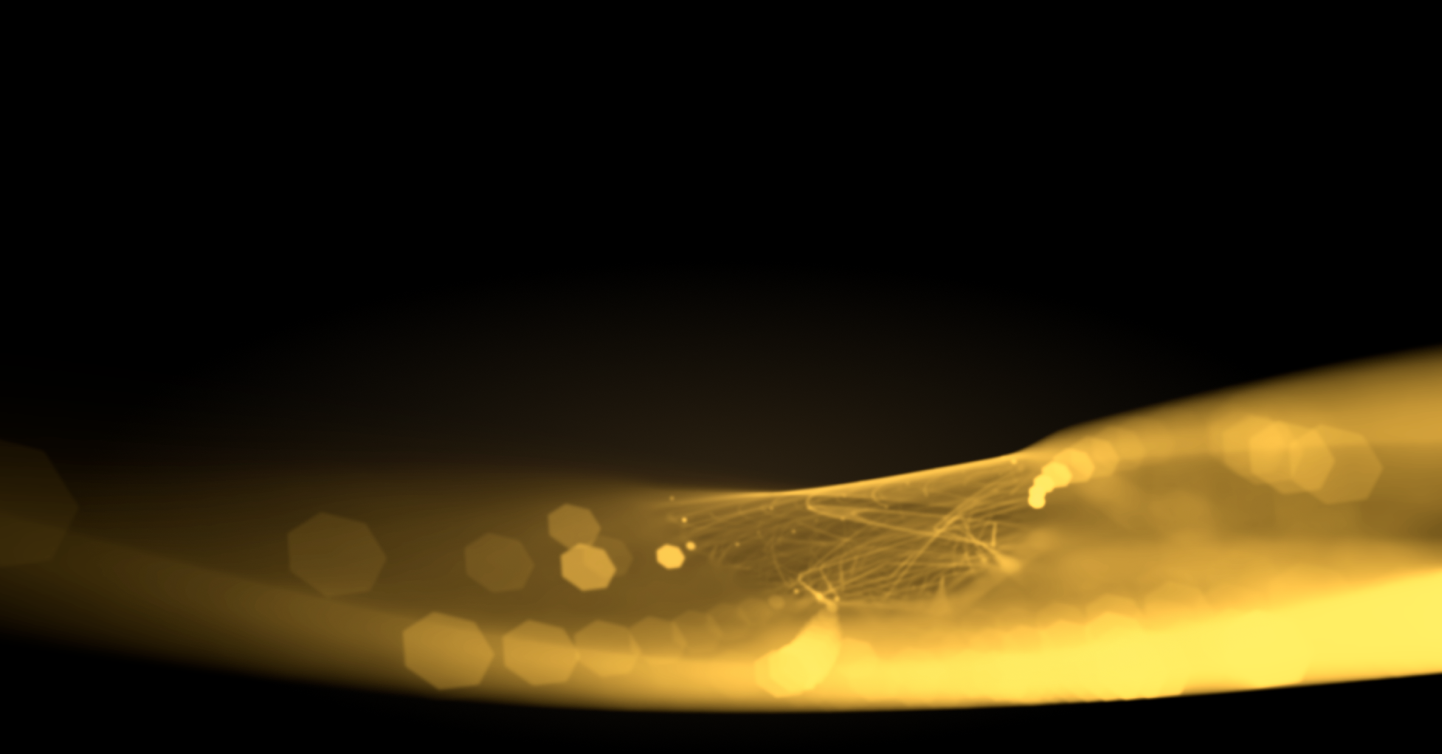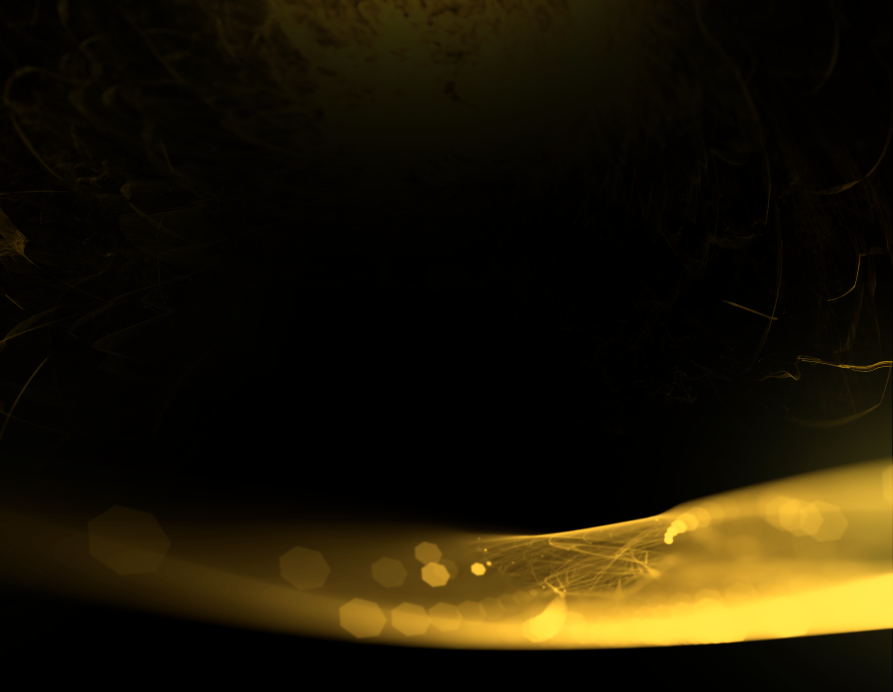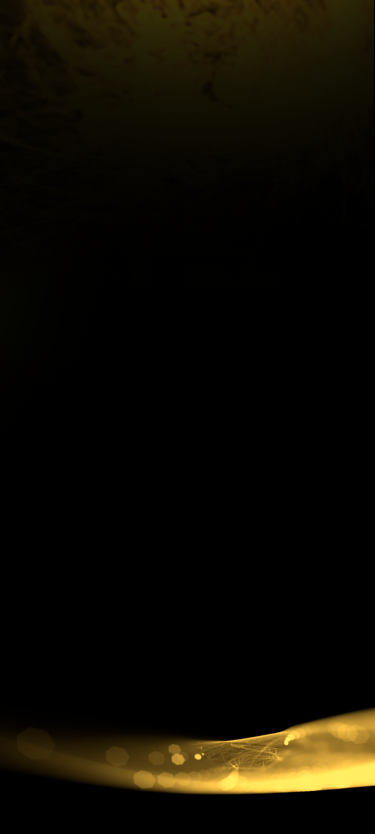Margin and Stop Out Levels
Our margin rules are as follows:
- Margin Call: 100%
- Stop Out Level: 144%
If you reach 100% you get a margin call and will not be able to open any more trades.
The trading platform will start to partially Close your Open positions, starting with the least profitable, until your account satisfies the margin requirements, if you reach a margin call of 144% or more. This is known as a Stop Out.
The following is the formula used to determine Margin and Stop Out Levels:
- Margin level %= (Used Margin / Equity ) * 100
To calculate your margin requirements, use the below formula:
- Lot Size x (Price x Contract Size) ÷ Leverage
Order Closed/Stopped Out
Have you ever had an order closed or stopped out before it reached your Stop Loss?
Follow the below guide to see the potential cause for this:
- The bid price is what causes a purchase order to close, therefore you will see the chart line hitting the Stop Loss.
- However, the Ask price is what causes a sell order to close (you must enable it in the Properties section when you right-click on the chart).
- You might need to enable the Ask line if you missed your Stop Loss hit.
Minimum Trading Amount
Even with just $5 in your account, it’s possible to trade, depending on the leverage you pick.
As an example, if your leverage was 1:500, you could buy or sell 0.01 lots of GBPUSD at 1.34861 for $2.70. As opposed to $13.48 if your leverage was 1:100.
Since each instrument has a unique Contract Size or Lower Leverage, this previous statement might not apply to all instruments. For instance, Commodities and Indices have lower leverage, hence opening a position would require more capital.
Reporting a Problem with a Trade
Our experts could inquire into a trade for you, if you’ve experienced issues with it.
- Once you have the requested information, please contact us through email or live chat so that one of our support agents can help you further.