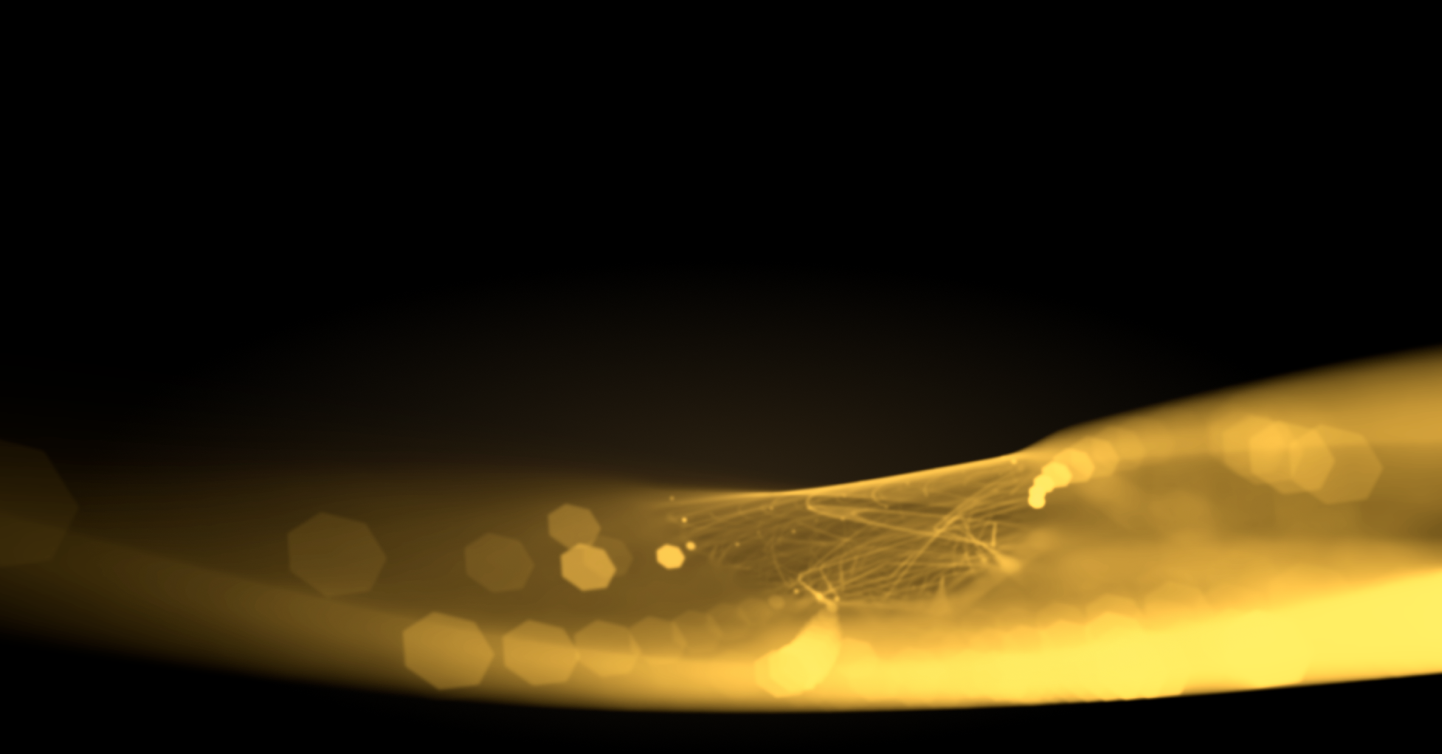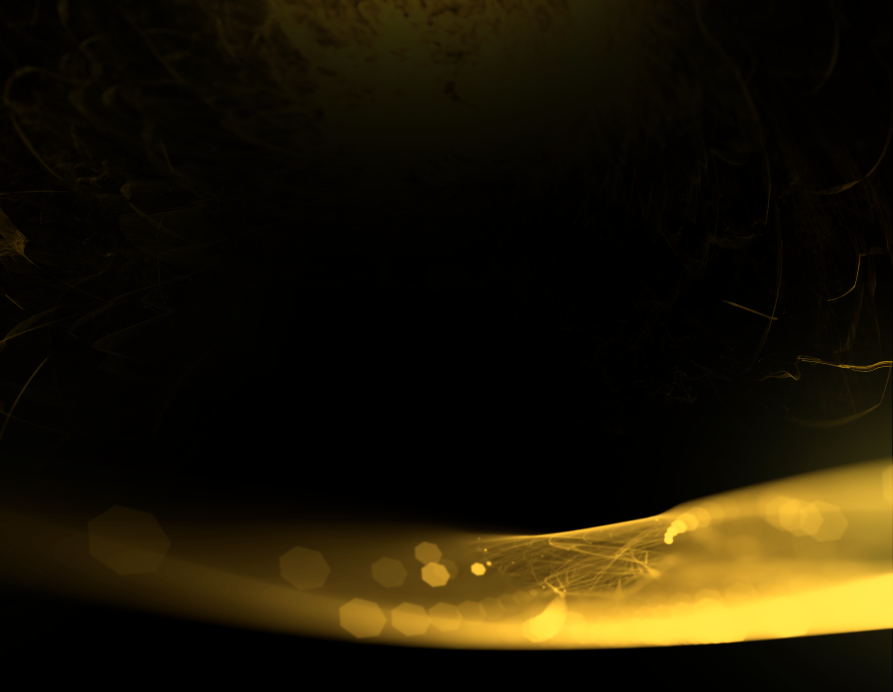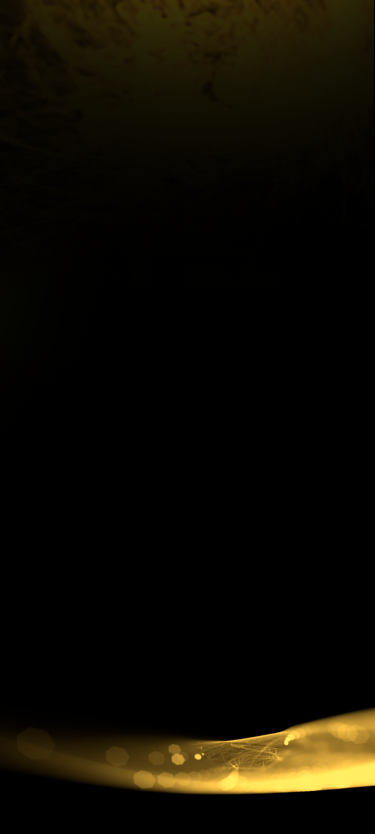You may receive 24k Markets emails in your Spam/Junk Folder due to settings with certain Email Providers. You can prevent emails from being flagged as Spam/Junk through the settings of your chosen Email Provider:
Gmail
- Go to Google Contacts.
- Click the Create Contact option.
- Add the 24k Markets email addresses listed below:
- support@24kmarkets.com | no-reply@24kmarkets.com
- Click the Save button.
Outlook
- Open your Junk Email folder.
- Select the 24k Markets Emails you want to keep.
- From the Top Toolbar select Not Junk (or Not Spam).
You can read the following FAQs from these Email Providers:
We hope you found this guide useful, if you have any further questions please contact our responsive and helpful 24/7 Support Team available through Email, Live Chat & Support Ticket.
Did you find it helpful?
YesNo